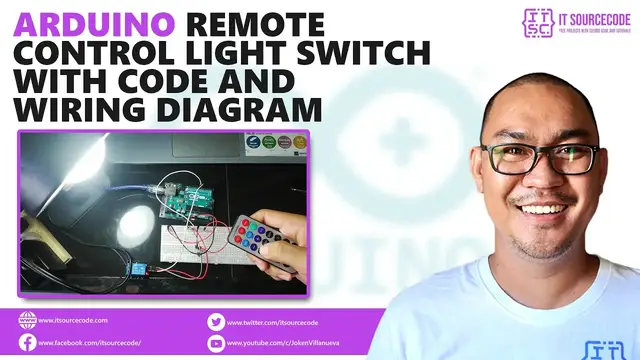
Arduino Remote Control Light Switch with Code and Wiring Diagram | Arduino Projects with Source Code
Dec 13, 2021
Arduino Remote Control Light Switch with Code and Wiring Diagram | Arduino Projects with Source Code
Follow me:
Youtube: https://bit.ly/2YdWUxU
Facebook: https://www.facebook.com/itsourcecode
Website: https://itsourcecode.com/
Download the complete source code here: https://bit.ly/3w3jsip
Increase ad revenue 50-250% with Ezoic - https://bit.ly/2OIIPpD
----------
In this article, you will learn how to wire and code an Arduino-Controlled Light Switch. The project will let you control a lamp using an Infrared Remote control and a relay module. By pushing a button, you can turn on or off a lamp – just like a television.
Here are the steps in creating the project.
Arduino Remote Control Light Switch: Steps in Creating the Device
Here are the steps in creating Temperature Monitoring System using Arduino..
1. Gathering the Components
The first thing to do is to collect the hardware components for the Arduino device.
Qty Component
Show More Show Less 