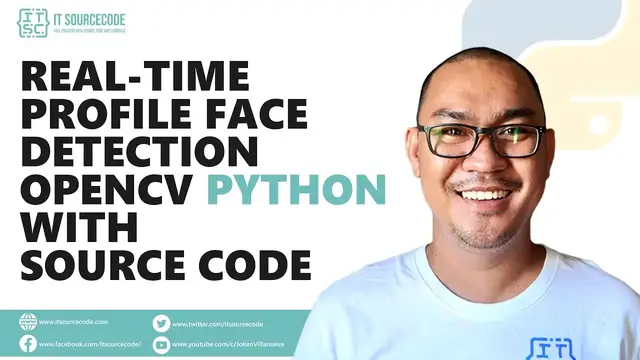
Real-Time Profile Face Detection OpenCV Python with Source Code | Python Projects with Source Code
Dec 13, 2021
Real-Time Profile Face Detection OpenCV Python with Source Code | Python Projects with Source Code
Subscribe here for More Source code & tutorials: https://bit.ly/2YdWUxU
LIKE our FB PAGE: https://www.facebook.com/itsourcecode
Official Website: https://itsourcecode.com/
Download the complete source code here: https://bit.ly/3oR1NbH
Increase ad revenue 50-250% with Ezoic - https://bit.ly/2OIIPpD
Song: Ikson - To You (No Copyright Music Vlog Library)
Music promoted by No Copyright Music Vlog Library.
Intro made by Prince Ly Cesar
The Real-Time Profile Face Detection OpenCV Python was developed using Python OpenCV, In computer vision, one essential problem we are trying to figure out is to automatically detect objects in an image without human intervention. Face detection can be thought of as such a problem where we detect human faces in an image.
A Profile Face Detection OpenCV Python is usually the first step towards many face-related technologies, such as face recognition or verification. However, face detection can have very useful applications. The most successful application of face detection would probably be photo taking. When you take a photo of your friends, the face detection algorithm built into your digital camera detects where the faces are and adjusts the focus accordingly.
The very first task we perform is detecting faces in the image or video stream. Now that we know the exact location/coordinates of face, we extract this face for further processing ahead.
In this Face Detection OpenCV Python also includes a downloadable Python Project With Source Code for free, just find the downloadable source code below and click to start downloading.
By the way if you are new to python programming and you don’t know what would be the the Python IDE to use, I have here a list of Best Python IDE for Windows, Linux, Mac OS that will suit for you. I also have here How to Download and Install Latest Version of Python on Windows.
Show More Show Less 