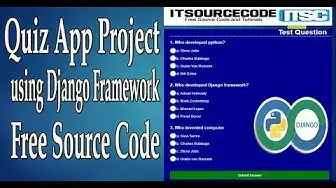
Quiz App Project using Django Framework with Source Code Free Download 2021 | Django Projects
Dec 12, 2021
Quiz App Project using Django Framework with Source Code Free Download 2021| Django Projects with Source Code
Subscribe here for More Source code & tutorials: https://bit.ly/2YdWUxU
LIKE our FB PAGE: https://www.facebook.com/itsourcecode/
Official Website: https://itsourcecode.com/
Download the complete source code here: https://bit.ly/3kW93iT
Song: Ikson - Blue Sky (No Copyright Music Vlog Library)
Music promoted by No Copyright Music Vlog Library.
Video Link: https://youtu.be/EkAMp6CkdvQ
Increase ad revenue 50-250% with Ezoic - http://www.ezoic.com/?tap_a=6413-3dac80&tap_s=782801-ea7da8
A Google Certified Publishing Partner. Learn more about Ezoic here. - http://www.ezoic.com/?tap_a=6414-d6fecf&tap_s=782801-ea7da8
Quiz App Project using Django Framework with Source Code
The Quiz App Project using Django Framework is created using Python Django Framework. The system is built fully in Django Framework in back-end and HTML, CSS in front-end. This project is a basic quiz app that offers features such as adding as many questions as you like, registering and taking the quiz with a user on the system.
A Quiz App Project using Django Framework It has similar characteristics to any quiz app where the home screen has a list of quiz questions and all questions are answered by the user. After the user answers the query, the system conducts the search automatically and provides the total marks obtained. It will also figured out the wrong answers as well.
To start creating a Quiz App Project using Django Framework with Source Code, makes sure that you have PyCharm Professional IDE Installed in your computer.
Features of Quiz App Project using Django Framework with Source Code
Features for Admin Side
Show More Show Less 