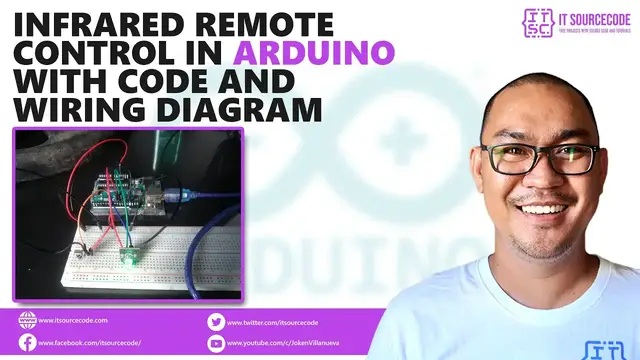
Infrared Remote Control in Arduino Code and Wiring Diagram | Arduino Projects with Code and Wiring
Dec 13, 2021
Infrared Remote Control in Arduino Code and Wiring Diagram | Arduino Projects with Code and Wiring
Subscribe here for More Source code & tutorials: https://bit.ly/2YdWUxU
LIKE our FB PAGE: https://www.facebook.com/itsourcecode
Official Website: https://itsourcecode.com/
Download the complete source code here: https://bit.ly/35Zse6u
Increase ad revenue 50-250% with Ezoic - https://bit.ly/2OIIPpD
Song: Ikson - Do It (No Copyright Music Vlog Library)
Music promoted by No Copyright Music Vlog Library.
Intro made by Prince Ly Cesar
Infrared (IR) remote controls are handheld devices that can control other devices using infrared light. IR remote controls need a line of sight to operate. This means someone needs to point the IR to the receiver for the signal to be decoded.
In this article, you will learn how to code an Infrared remote control in Arduino. To demonstrate how it works, this project will let you control an RGB LED using the remote.
Infrared Remote Control in Arduino: Steps in Creating the Device
Here are the steps in creating Temperature Monitoring System using Arduino.
Gathering the Components
The first thing to do is to collect the hardware components for the Arduino device.
Show More Show Less 